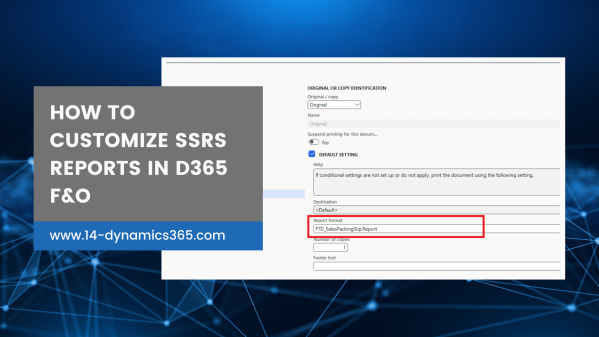Empower your D365 F&O SSRS reports with advanced customization using our comprehensive guide. Enhance insights by adding fields, tweaking designs, and optimizing print management settings. Effortlessly navigate the customization process for reports that precisely cater to your business requirements. Explore our detailed blog post now for an in-depth understanding!
How to Integrate OpenAI Chat GPT in Dynamics 365FO
One way to leverage the power of AI IN D365FO is by integrating OpenAI's Chat GPT into your Dynamics 365 environment. In this blog post, we'll walk you through the steps to seamlessly integrate Chat GPT into Dynamics 365FO and provide an example of how to set it up.
How to create an encrypted password field in D365F&O | X++
This article guides users on enhancing data security in Microsoft Dynamics 365 for Finance and Operations by encrypting password values using X++ .
D365FO Interview Questions and Answers – 2023
In this article, we will try to help you with some of the commonly asked questions in technical interviews. If you are going to attend any D365 FO technical interview this will be very helpful for you. I will try to help you also with a short answer about every question. 1. What is Dynamics... Continue Reading →
How to create a find and exist method in D365 F&O
All tables in D365 F&O should have at least one find method. What is a find method? It's a method that selects and returns one record from the table that matches the unique index specified by the input parameters. The last input variable in a find method must be a boolean variable usually called '_update'.... Continue Reading →
How to update data in D365 F&O
The most usual thing that a developer has to do is to work with data. In our previous blog, we talked about How to insert data in D365 F&O. In this article, we will show some ways to update data in D365 F&O. Based on my experience I think that the best way to learn... Continue Reading →
How to insert new data in D365 F&O
One of the things you will usually do in D365F&O is to work with data. In this article, we will learn more about different ways to insert new data in D365F&O using the x++ programming language. Before starting writing the code we need to find where to put our code. Usually, this depends on the... Continue Reading →
How to create a custom service in D365 F&O
Using customs services is the most flexible and customized way to integrate with D365F&O. Custom services are created with X++ code and can be used for both data-based, and operation-based integrations. In this post I will show you how to create a custom service in D365 f&o using x++ language. In order to create a... Continue Reading →
How to add a new document in Print Management setup in D365F&O – using X++
Print management is the framework that we use in Dynamics 365 Finance and Operations S to configure print settings for various business documents (SSRS Reports), including sending emails, archiving, saving as a file, printing automatically, or just displaying at the screen. Print management setups are typically separated by module and for each module, there are... Continue Reading →
How to create a new number sequence in D365 F&O – Using X++
The main purpose of creating a new number sequence is to be used as a unique identifier, readable alphanumeric number for Master data or can be used as a business Id for transaction details records. In general, there is not any big difference between creating a new number sequence in D365FO and AX2012. To create... Continue Reading →
How to create a filter on display method using view – D365 F&O
How to create a filter on display method using view - D365 F&O Form fields that are based on display methods are not filterable, but in some cases, the client wants those fields filterable. There are two ways to make display fields filterable we will explain on this blog only the best way to do... Continue Reading →
Create new inventory dimension in D365 F&O.
Short intro of Inventory Dimensions. If we look at the InventDim table, the fields can be split up in 3 groups: Product Dimensions Tracking Dimensions Storage Dimensions Apart those three groups are also 12 unassigned generic dimensions: InventDimension1 to InventDimension12. In the tracking dimensions group, fields InventProfileId_RU and InventOwnerId_RU are specified for Russian localization. those... Continue Reading →